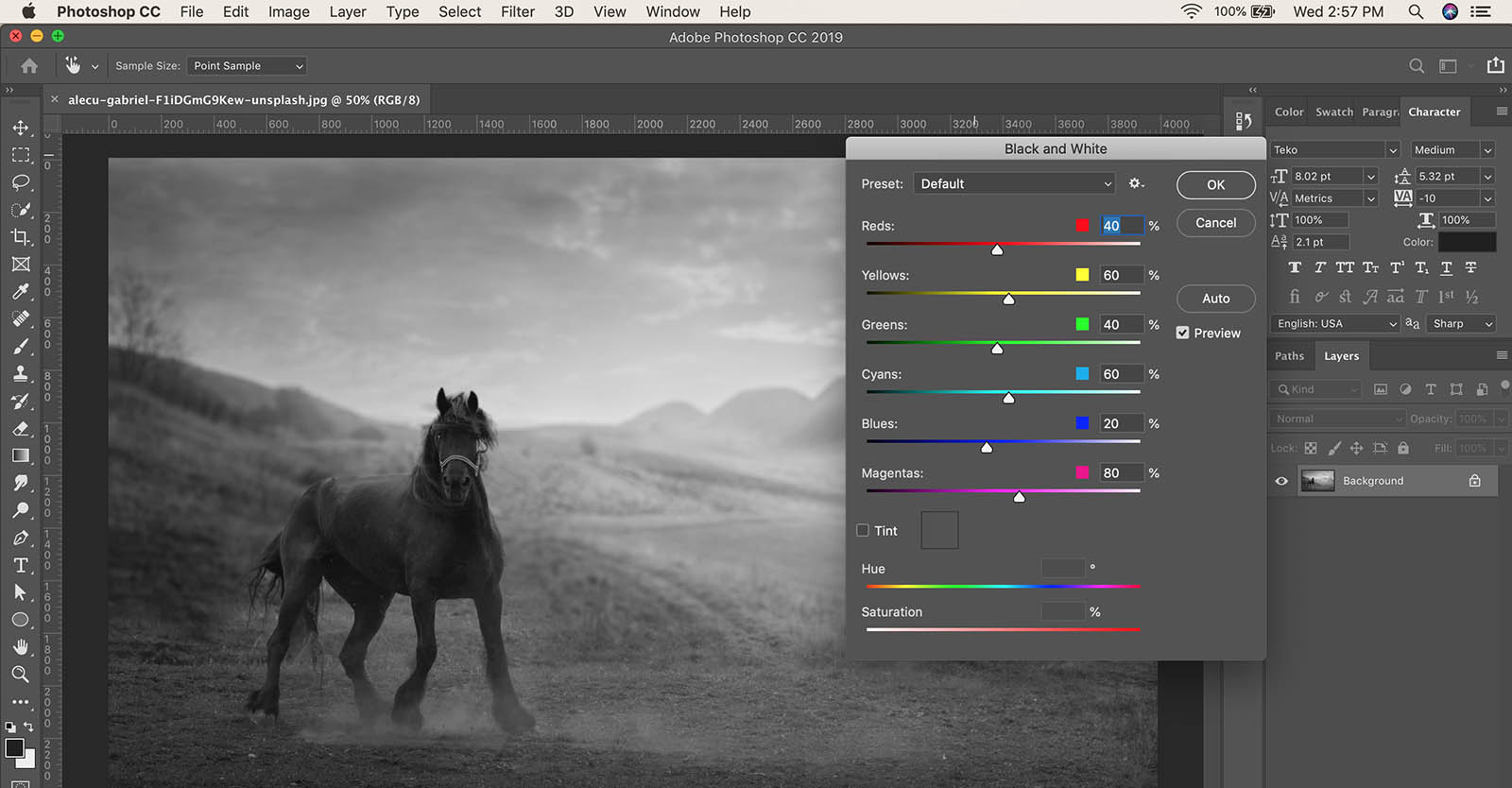Converting an image to black and white can create a unique effect for your photo collage, social media post, or graphic design project.
Whatever the reason, the process of converting your images to grayscale in Adobe Photoshop is super simple!
Here's how to do it:
- Open your image in Photoshop
- From the top menu select Image > Adjustments > Black & White
- In the popup window, make any needed adjustments to the colors, Hue, or Saturation (this will affect the shades of gray when converting to black and white)
- Click OK