Bulk Crop Images Online
Crop multiple images at once online. Set the same crop dimensions, aspect ratio, or shape for all your images and download them in batch. Supports JPEG, PNG, WebP, AVIF, GIF, and more formats.
Allowed Filetypes: JPEG, JPG, PNG, WebP, GIF, AVIF, ICO
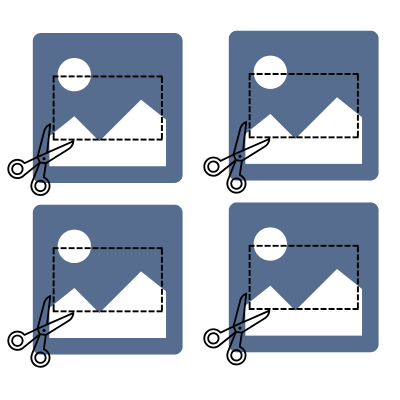
How to Use the Bulk Image Cropper
- 1Upload your image files by clicking the upload area or dragging and dropping files
- 2Choose your crop shape (rectangle or circle) and set dimensions by aspect ratio or pixels
- 3Adjust the crop area on your first image, then click 'Apply crop to all images' to copy the settings
- 4Download your cropped images individually or as a ZIP file
Frequently Asked Questions
What image formats can I crop in bulk?
The Bulk Image Cropper supports cropping AVIF, Animated PNG (APNG), GIF, ICO (Icon), JPE, JPG, JPG (JPEG), MP4 (Video), PBM, PGM, PNG, PNG 24-bit, PNG 32-bit, PNG 8-bit, PNM, PPM, PSD, RAW formats (CR2, CR3, NEF, ARW, DNG, ORF, RAF, etc.), SVG, TGA (Targa), WebP, XCF. You can also convert between these formats during the crop process: AVIF, BMP, GIF, JPG (JPEG), PNG, SVG, TIFF, WebP. Animation is preserved for animated GIF and APNG files.
How many images can I crop at once?
You can upload and crop unlimited images simultaneously. The tool processes them efficiently and provides options to download individually or as a batch ZIP file.
Can I apply the same crop to all images?
Yes! After setting up your crop on one image, use the 'Apply crop to all images' button to copy the exact same crop settings (shape, dimensions, position) to all uploaded images.
Are my images safe and private?
Absolutely! All image cropping is performed locally in your browser. Your images are never uploaded to our servers or shared with third parties.
Can I crop by aspect ratio or exact pixels?
Yes! You can choose between aspect ratio mode (like 16:9, 1:1, 4:3) or pixel mode where you specify exact width and height. There's also a freehand mode for complete flexibility.
What's the difference between rectangle and circle crops?
Rectangle crops maintain sharp corners, while circle crops create a circular shape. Circle crops will have transparent backgrounds in the corner areas (for PNG/WebP) or filled with your selected background color (for JPG).
Is there a file size limit?
No, there are no file size or quantity restrictions. All processing happens locally in your browser, so larger files or batches may take longer depending on your device's performance.
I have another question
We are always happy to get feedback to expand the tool or clarify things.