Circle Crop Your Images Online for Free - Fast & Effective
Use this free online tool to crop images into a circle shape. Select your image, adjust the circular cropping frame as needed, and download your edited file.
Allowed Filetypes: JPEG, JPG, PNG, WebP, GIF, AVIF, ICO
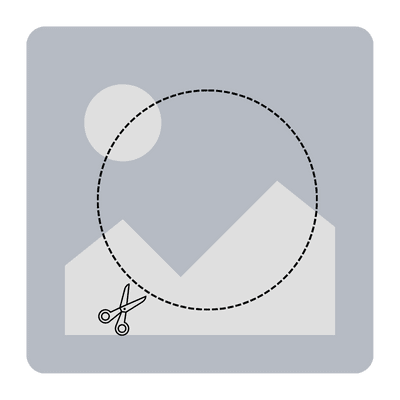
How to Circle Crop Images Online
- 1Upload the image you want to crop into a circle.
- 2The tool will automatically apply a circular selection.
- 3Resize and move the circle to select the exact part of the image you want.
- 4Click 'Download' to save your circular cropped image.
Frequently Asked Questions
What file formats are supported?
We support AVIF, Animated PNG (APNG), GIF, ICO (Icon), JPE, JPG, JPG (JPEG), MP4 (Video), PBM, PGM, PNG, PNG 24-bit, PNG 32-bit, PNG 8-bit, PNM, PPM, PSD, RAW formats (CR2, CR3, NEF, ARW, DNG, ORF, RAF, etc.), SVG, TGA (Targa), WebP, XCF for cropping and you can download your circle cropped image as AVIF, BMP, GIF, JPG (JPEG), PNG, SVG, TIFF, WebP.
Why crop images into a circle?
Circular images are popular for profile pictures, avatars, and design elements to focus attention on the center of the subject.
Is my image uploaded to a server?
No, all processing happens locally in your browser. Your photos never leave your device, ensuring complete privacy.
Is this circle cropper free?
Yes, our circle cropping tool is 100% free to use with no hidden costs or watermarks.
I have another question
We are always happy to get feedback to expand the tool or clarify things.