Crop ICO Images Online
Quickly crop ICO icon files online. Add one or many images, set your crop by aspect ratio or pixels, and download in ICO, PNG, or JPG format.
Allowed Filetypes: JPEG, JPG, PNG, WebP, GIF, AVIF, ICO
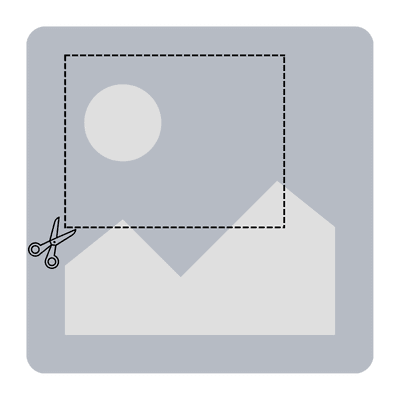
How to crop ICO images online
- 1Select or drop your ICO icon files
- 2Choose rectangle or circle and set dimensions by aspect ratio or pixels
- 3Optionally apply the current crop to all images
- 4Click Download this image or Crop & Download all Images
Frequently asked questions about cropping ICO files
What are ICO files?
ICO is a file format for icons used in Windows applications, favicons, and desktop shortcuts. ICO files can contain multiple image sizes and color depths in a single file.
What image formats can I crop and export?
You can crop images in the following formats: AVIF, Animated PNG (APNG), GIF, ICO (Icon), JPE, JPG, JPG (JPEG), MP4 (Video), PBM, PGM, PNG, PNG 24-bit, PNG 32-bit, PNG 8-bit, PNM, PPM, PSD, RAW formats (CR2, CR3, NEF, ARW, DNG, ORF, RAF, etc.), SVG, TGA (Targa), WebP, XCF. The tool can output to these formats: AVIF, BMP, GIF, JPG (JPEG), PNG, SVG, TIFF, WebP. Animation is preserved for animated GIF and APNG files when cropping.
Can I crop multiple ICO files at once?
Yes. Add all your ICO files and use Crop & Download all Images to process them in one go. You can also apply the same crop to all icons.
What sizes should I use for icons?
Common icon sizes include 16×16 (small icons), 32×32 (standard icons), 48×48 (large icons), 64×64, 128×128, and 256×256 (high-resolution). For favicons, use 16×16, 32×32, or 64×64 pixels.
Will cropping reduce image quality?
Cropping itself does not reduce quality. If you resize to exact dimensions, the image will be scaled which may affect quality slightly.
I have another question
We are always happy to get feedback to expand the tool or clarify things.