Free Image Aspect Ratio Changer Online
Effortlessly adjust the aspect ratio of your images with our free online tool. Choose common ratios or set your own. No account needed.
Allowed Filetypes: JPEG, JPG, PNG, WebP, GIF, AVIF, ICO
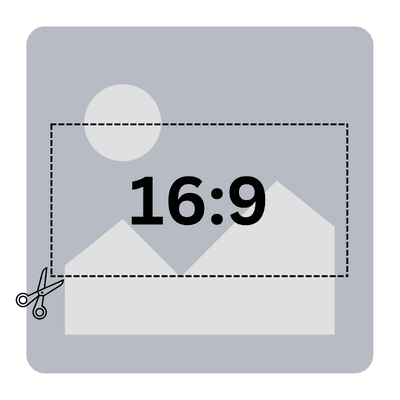
How to Change Image Aspect Ratio Online
- 1Upload the image you want to change.
- 2Select a predefined aspect ratio (like 16:9, 4:3, 1:1) or enter custom values.
- 3Adjust the crop box to frame your image perfectly within the new ratio.
- 4Click 'Download' to save your image with the new aspect ratio.
Frequently Asked Questions
How to Calculate Aspect Ratios?
You can use our Aspect Ratio Calculator to calculate either the Aspect Ratio based on your dimensions or the dimensions based on an Aspect Ratio.
What file formats are supported?
We support AVIF, Animated PNG (APNG), GIF, ICO (Icon), JPE, JPG, JPG (JPEG), MP4 (Video), PBM, PGM, PNG, PNG 24-bit, PNG 32-bit, PNG 8-bit, PNM, PPM, PSD, RAW formats (CR2, CR3, NEF, ARW, DNG, ORF, RAF, etc.), SVG, TGA (Targa), WebP, XCF and you can download your image as AVIF, BMP, GIF, JPG (JPEG), PNG, SVG, TIFF, WebP.
Can I set a custom aspect ratio for my image?
Yes, absolutely! In addition to the presets, you can enter any width and height values to create a completely custom aspect ratio for your specific needs.
What are some common aspect ratios I can use?
Common aspect ratios include 1:1 (square, good for profile pictures), 4:3 (traditional TV/monitor), 16:9 (widescreen, YouTube thumbnails), 9:16 (vertical video/stories), and 3:2 (standard photography).
Why change the aspect ratio?
Changing the aspect ratio is crucial for fitting images into specific layouts, such as social media posts, headers, or prints, without distortion.
Is my image uploaded to a server?
No, all processing happens locally in your browser. Your photos never leave your device, ensuring complete privacy.
Is this tool free?
Yes, our aspect ratio changer is 100% free to use with no hidden costs or watermarks.
I have another question
We are always happy to get feedback to expand the tool or clarify things.