MP4 to WebP Converter
Convert MP4 videos to animated WebP files online. Transform your video clips into high-quality animated WebPs with our free MP4 to WebP converter. Fast, secure, and runs entirely in your browser.
Allowed Filetypes: All image formats (JPG, PNG, TIFF, RAW, etc.)
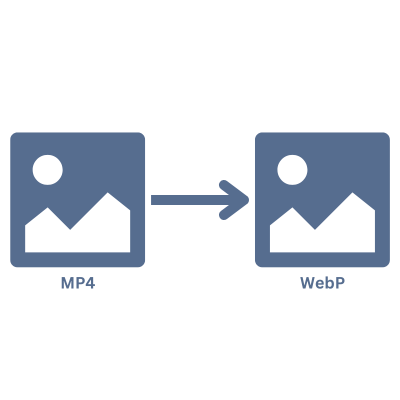
How to Convert MP4 to WebP
- 1Upload your MP4 video files by clicking the upload area or dragging and dropping files
- 2The output format is automatically set to WebP for video conversion
- 3Adjust optional settings like frame rate, quality, and dimensions
- 4Click 'Convert to WebP' to start the conversion process
- 5Download your converted WebP files individually or as a ZIP file
Frequently Asked Questions
What video formats can I convert to WebP?
The MP4 to WebP converter primarily supports MP4 video files. The tool uses WebAssembly to process videos and convert them to high-quality animated WebP files with excellent compression.
Can I convert multiple videos at once?
Yes, you can upload and convert multiple video files simultaneously. The tool processes each video individually to ensure optimal performance.
How can I control the WebP quality and file size?
You can adjust several settings: frame rate (lower FPS = smaller file), dimensions (smaller size = smaller file), quality percentage, and compression settings. WebP offers superior compression compared to GIF and JPEG.
Are my videos safe and private?
Absolutely! All video conversion is performed locally in your browser using WebAssembly. Your videos are never uploaded to our servers or shared with third parties.
Can I resize the WebP during conversion?
Yes, you can resize the WebP output during conversion. Choose from preset options like 'By Width' or 'By Height', or set custom dimensions. Smaller dimensions result in smaller file sizes.
How does the tool handle large video files?
The tool can process videos of any size. Larger video files may take longer to process and could require more memory in your browser. For optimal performance, consider using shorter video clips or compressing your videos before conversion.
What are the advantages of WebP over other formats?
WebP provides superior compression efficiency, supporting both lossy and lossless compression. It offers better quality at smaller file sizes compared to JPEG and GIF, with support for transparency and animation.
I have another question
We are always happy to get feedback to expand the tool or clarify things.