Convert PNG to JPG individually or in Bulk without any Limit
Use our tool to convert your PNG images into JPG files for free without any restrictions. No registration or email address required.
Allowed Filetypes: All image formats (JPG, PNG, TIFF, RAW, etc.)
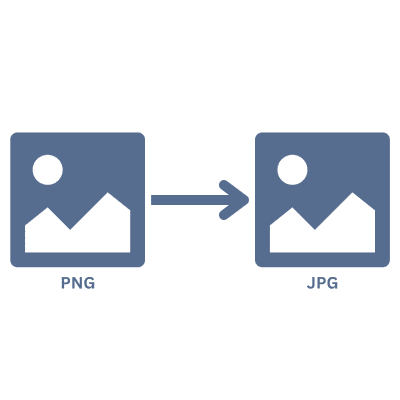
How to Convert PNG to JPG
- 1Upload your PNG file by dragging and dropping or by clicking the upload area.
- 2The JPG format is already pre-selected for you.
- 3Adjust compression settings if needed (optional).
- 4Click 'Convert' to start the process.
- 5Download your new JPG image when it's ready.
Frequently Asked Questions
Why should I convert PNG to JPG?
Converting PNG to JPG is ideal for reducing file size, especially for photographs and complex images. JPG uses lossy compression, which creates much smaller files, making them faster to load on websites and easier to share.
Will I lose image quality during the conversion?
JPG is a lossy format, so some quality reduction is inherent to the compression. However, our tool is optimized to provide the best possible quality at the smallest file size. For most web and general use cases, the difference is negligible.
Can I convert multiple PNG files at once?
Yes, our tool supports unlimited batch processing. You can upload as many PNG files as you want and have them all converted to JPG format at the same time.
Is there a file size limit?
No, there are no file size restrictions. Since all processing happens in your browser, larger files may take a moment to process depending on your device's performance.
I have another question
We are always happy to get feedback to expand the tool or clarify things.