Change Image to 16:9 Aspect Ratio Online
Quickly convert your images to the popular 16:9 widescreen format. Perfect for YouTube thumbnails, presentations, and modern screens.
Allowed Filetypes: JPEG, JPG, PNG, WebP, GIF, AVIF, ICO
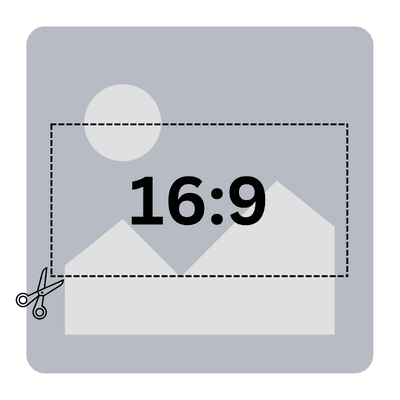
How to Change Image to 16:9
- 1Upload the image you want to convert.
- 2The tool automatically sets the cropping frame to a 16:9 aspect ratio.
- 3Adjust the frame to select the best part of your image.
- 4Click 'Download' to save your 16:9 image.
Frequently Asked Questions
What is the 16:9 aspect ratio used for?
16:9 is the standard format for most modern screens, including HDTVs, computer monitors, and smartphones (horizontally). It's also used for YouTube videos and presentations.
Will my image be distorted?
No, this tool crops your image to fit the 16:9 ratio rather than stretching it, so your image quality and proportions remain natural.
Can I adjust the selection?
Yes, you can move and resize the 16:9 frame to capture exactly the part of the image you want to keep.
I have another question
We are always happy to get feedback to expand the tool or clarify things.