Image Converter
Convert images between different formats online. Transform JPEG, PNG, WebP, GIF, and more with our free image format converter. Fast, secure, and runs entirely in your browser.
Allowed Filetypes: All image formats (JPG, PNG, TIFF, RAW, etc.)
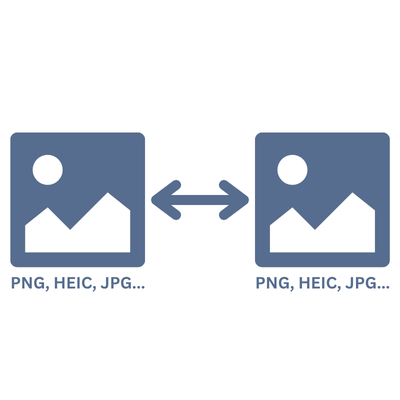
How to Use the Image Converter
- 1Upload your image files by clicking the upload area or dragging and dropping files
- 2Select your desired output format from the dropdown menu
- 3Choose optional settings like resizing or quality adjustments
- 4Click 'Process Images' to start the conversion process
- 5Download your converted images individually or as a ZIP file
Frequently Asked Questions
What image formats can I convert between?
The Image Converter supports conversion between AVIF, Animated PNG (APNG), BMP, GIF, HEIC/HEIF, ICO (Icon), JPE, JPG, JPG (JPEG), MP4 (Video), PBM, PGM, PNG, PNG 24-bit, PNG 32-bit, PNG 8-bit, PNM, PPM, PSD, RAW formats (CR2, CR3, NEF, ARW, DNG, ORF, RAF, etc.), SVG, TGA (Targa), TIFF, WebP, XCF. You can convert from any supported input format to these output formats: AVIF, BMP, GIF, JPG (JPEG), PNG, SVG, TIFF, WebP.
Can I convert multiple images at once?
Yes, you can upload and convert unlimited images simultaneously. The tool will process them efficiently and provide options to download individually or as a batch ZIP file.
Is the image quality preserved during conversion?
Yes, our converter uses advanced algorithms to maintain the best possible quality during format conversion. For lossy formats like JPEG, you can adjust quality settings to control the balance between file size and quality.
Are my images safe and private?
Absolutely! All image conversion is performed locally in your browser. Your images are never uploaded to our servers or shared with third parties.
Can I resize images while converting?
Yes, you can resize images during the conversion process. Choose from preset options like 'By Width' or 'By Height', or set custom dimensions to fit your needs.
Is there a file size limit?
No, there are no file size or quantity restrictions. All processing happens locally in your browser using WebAssembly ImageMagick, so larger files may take longer to process depending on your device's performance.
I have another question
We are always happy to get feedback to expand the tool or clarify things.