Resize PNG Online
Resize your PNG files without any limits. Drag your images into the grey area, define how you want to resize your files, and get your new images within seconds.
Allowed Filetypes: All image formats (JPG, PNG, TIFF, RAW, etc.)
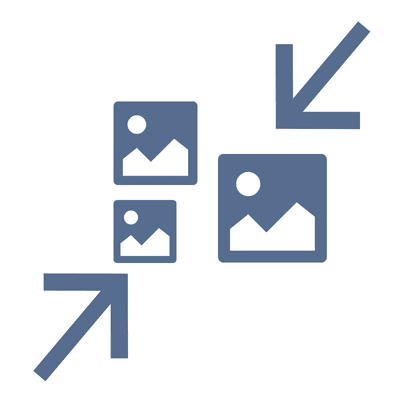
How to resize a PNG online
- 1Select one or many PNG images, or drag and drop them into the upload area
- 2Choose how to resize: by width, by height, or custom dimensions (applies to all selected images)
- 3Optionally set a target file size in KB (per image)
- 4Click 'Process and Download' to get your resized PNGs — download them as a ZIP or individually
Frequently Asked Questions
Can I resize multiple PNG files with this tool?
Yes. You can upload unlimited PNG files and resize them all at once with our batch PNG resizer. After processing, you can download everything as a single ZIP file or save each resized image individually—whatever fits your workflow.
Can I resize multiple PNGs to the same height or width?
Yes. Set a new width or height and the tool automatically preserves each image’s aspect ratio. For consistent sizes across a set, enter the dimension you want (e.g., width 1200 px), and we’ll calculate the matching side for every PNG.
Can this tool also compress my PNGs?
Yes. You can reduce file size while resizing. Set a target size in KB or let the optimizer choose an efficient compression level. For PNG, lossless compression is supported, and batch compression applies to all selected images.
What is the difference between PNG and JPG?
JPG (JPEG) uses lossy compression, which reduces file size by discarding some data—great for photos but with potential quality loss after repeated saves. PNG uses lossless compression and supports transparency, making it ideal for logos, UI, and screenshots where crisp edges and exact colors matter. PNG files are typically larger than JPGs.
What are the characteristics of PNG images?
PNG images are: losslessly compressed, support full alpha‑channel transparency, widely compatible across browsers and apps, and excellent for graphics, text, and screenshots. Note: standard PNG does not animate; animation is provided by the APNG extension.
What is PNG?
PNG stands for Portable Network Graphics. It’s an open, lossless raster image format designed as a modern alternative to GIF. PNG excels at preserving image quality and transparency, which is why it’s widely used for logos, icons, UI elements, and screenshots on the web.
I have another question
We are always happy to get feedback to expand the tool or clarify things.