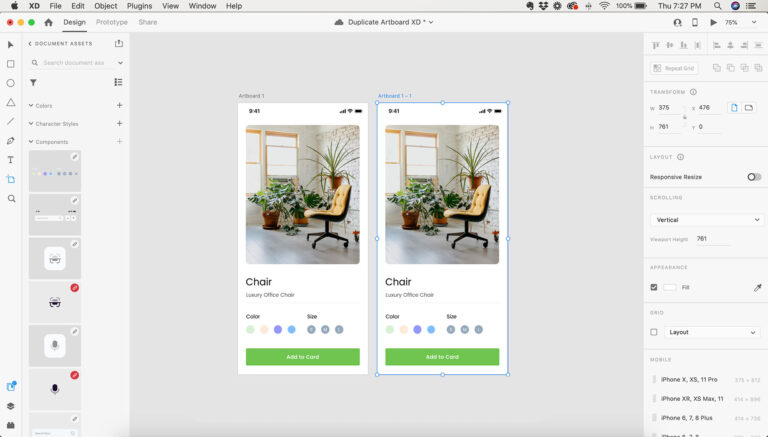
Duplicating artboards in XD is a great way to speed up your workflow. By simply copying an existing artboard and its contents you will be able to carry over the previous artboard's size and the design elements into a new artboard in the canvas area.
In the mini tutorial we will look at how to quickly duplicate an artboard in Adobe XD.
Here's how to do it:
Option 1
- Open your Adobe XD project
- Select the artboard you want to duplicate, right-click and select “Copy“
- Right-click over the main canvas area, and select “Paste“
Option 2
- Select the Artboard tool (A)
- In the canvas area, hover over the name of the artboard you want to duplicate and holding down Option (Mac) or Alt (PC), simply click-and-drag to create a duplicate

