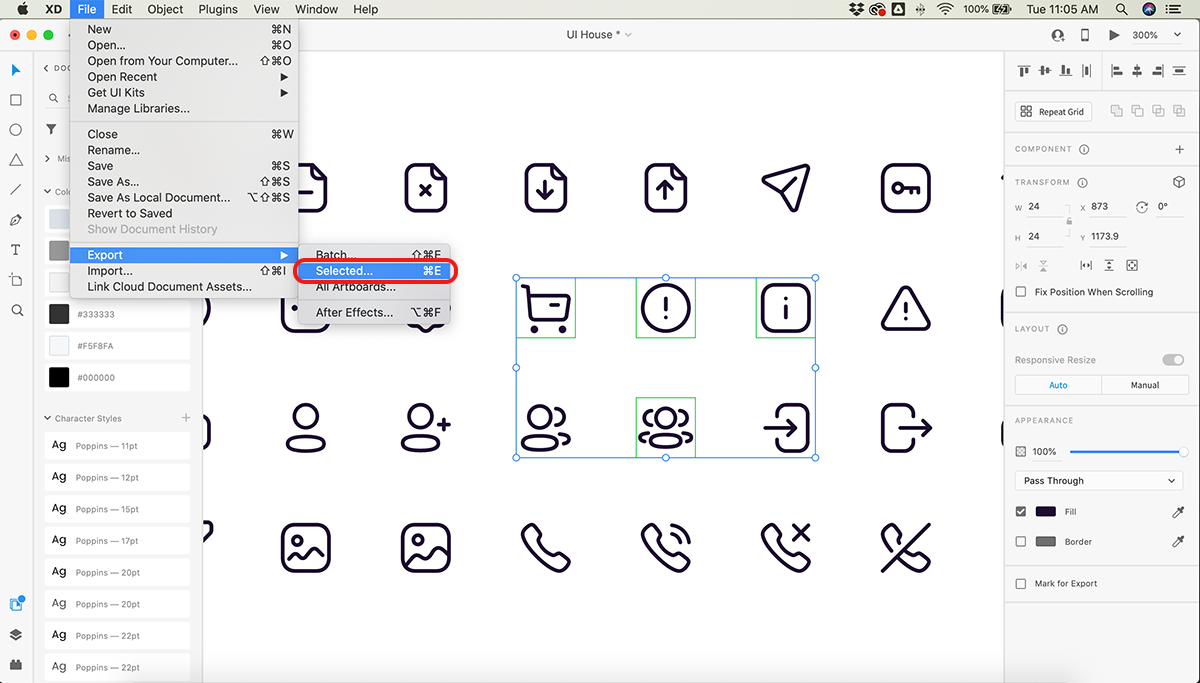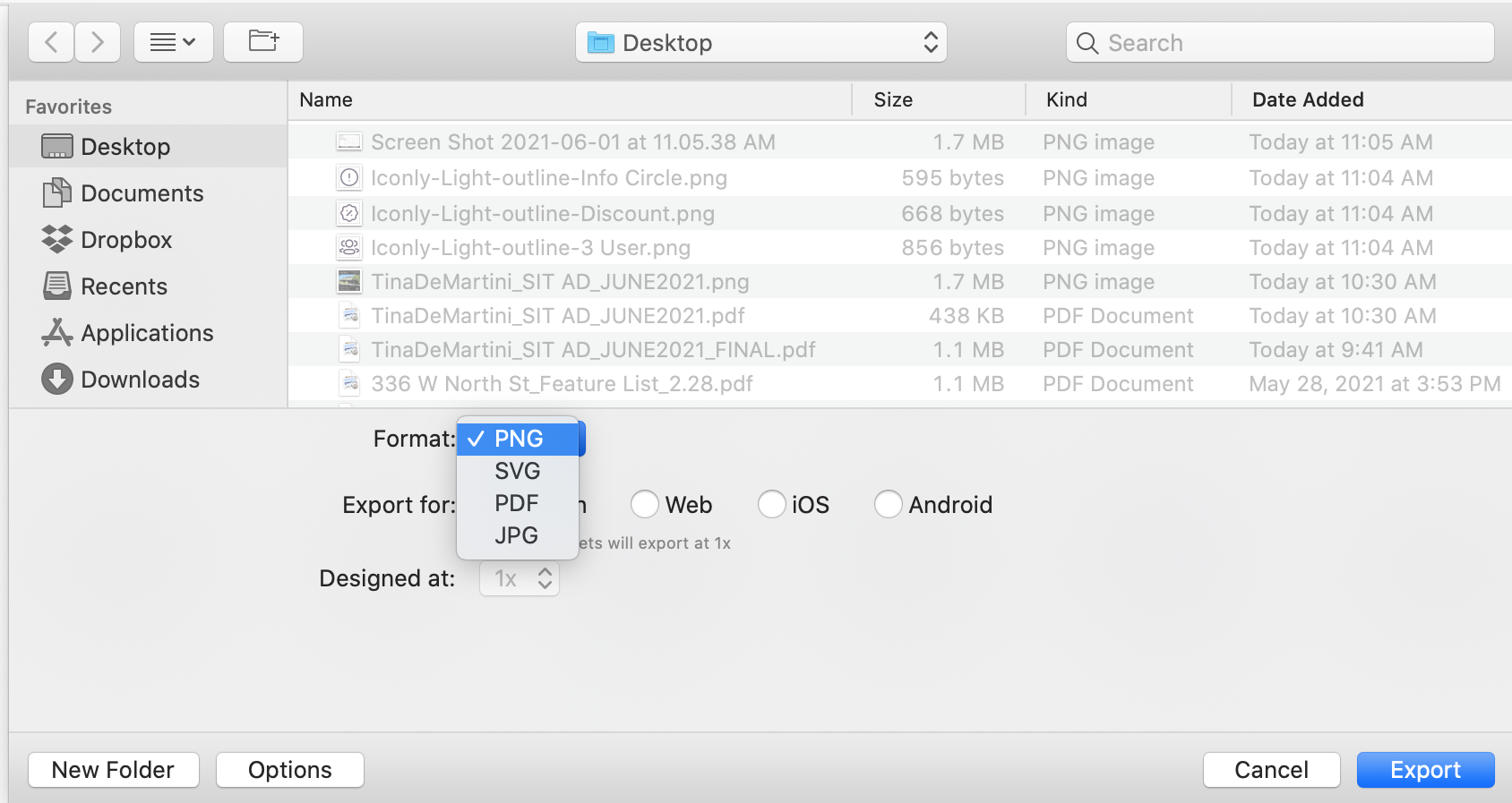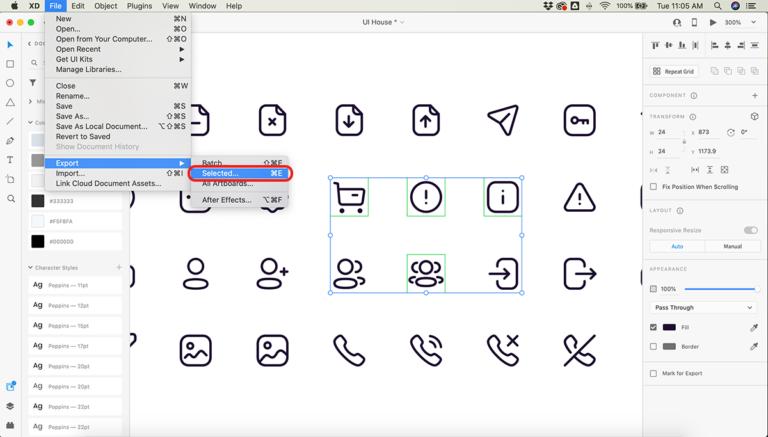
Exporting assets like icons or images from XD is super easy. By using the Export Selection menu option, you can select and export as many or as few objects as you like.
Duplicate objects by dragging:
- Open your XD project file
- Select the objects that you want to export
- Go to File > Export > Selected
- From the Export popup menu, choose the name for your asset and Format type
- Click Export