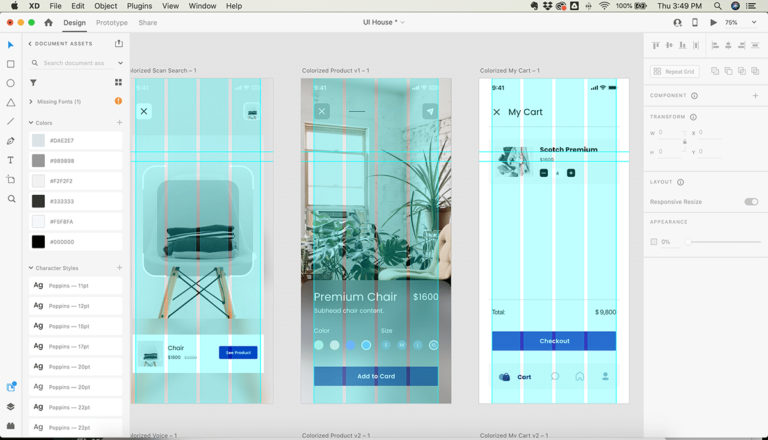
Grid and Guides are super helpful for creating layouts. They can be used for aligning object within your artboard, and will save you hours of time when doing UI layouts for a large web or mobile design project.
Table of Contents
To Show Layout Grid
- Open your XD project file
- From the top menu bar, choose View > Show Layout Grid
- Or, toggle this option on and off using keyboard shortcut Shift Command '
To Show Guides
- Open your XD project file
- From the top menu bar, choose View > Guides > Show All Guides
- Or, toggle this option on and off using keyboard shortcut Command ;
To Show Square Grid
- Open your XD project file
- From the top menu bar, choose View > Show Square Grid
- Or, toggle this option on and off using keyboard shortcut Command '
Note: All of these can be hidden again be repeating the process. For instance, to hide the Layout Grids, choose View > Hide Layout Grid from the top menu bar.

