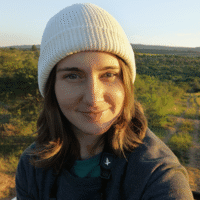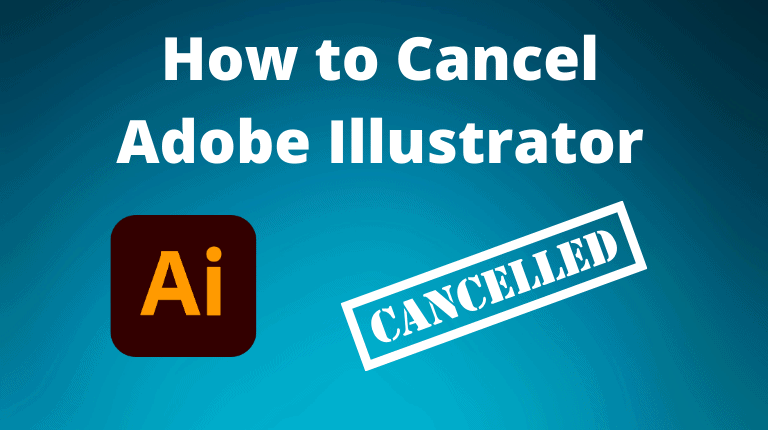
To cancel your Adobe Illustrator subscription, log onto your Adobe account page, select Manage Plan located under the plan you want to cancel, select Cancel Plan, then click on Continue to Cancel, review the details, and click Confirm Cancellation.
Ending your Adobe subscription is relatively easy. However, there are a few consequences to ending the subscription, such as a possible cancellation fee and losing access to certain features. Read on to learn more about the process.
Table of Contents
How to Cancel Adobe Illustrator Purchased from Adobe
- Sign in to your Adobe Account using the link.
- Select Manage Plan under the Illustrator or All Apps plan you want to cancel.
- Select Cancel Your Plan. If you don’t see this option, it means that your payment is being processed or there was a problem with it. You will need to try again in 24 hours.
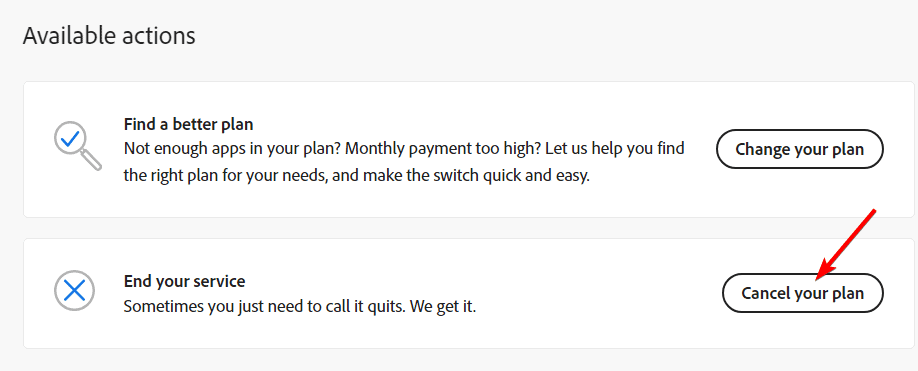
- Review the cancellation details and select Continue to Cancel
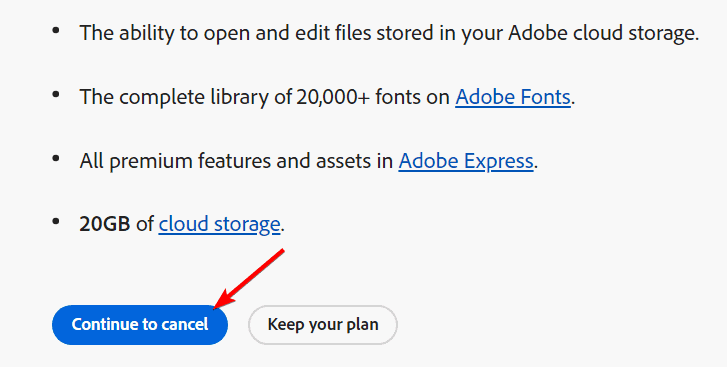
- Review the final cancellation details, ensuring you understand what will happen after cancellation, and select Confirm Cancellation.
Note: If you cancel within 14 days of your initial purchase, you will get a full refund. If you cancel after 14 days, you will be charged a cancellation fee of 50% of the remaining balance of your contract. For example, if you cancel in the ninth month, you will pay 50% of the fee for the three remaining months. This is because you get a significant discount for purchasing a yearly subscription.
What Happens When You Cancel an Adobe Illustrator Subscription
When you cancel your Illustrator subscription purchased from Adobe, you will lose access to the software and most of the services included in your plan at the end of your current billing cycle. However, you can still access your Creative Cloud files on your computer and the Creative Cloud website, subject to a 2GB storage limit.
If you exceed the 2GB limit, you have 30 days to download or delete your files. You can also use free services and features by signing in to your Creative Cloud desktop app with the same Adobe ID and password.
Another thing you should know is that canceling your Illustrator subscription may incur a cancellation fee. You will get a full refund if you cancel within 14 days of your initial purchase. If you cancel after 14 days, you will be charged 50% of the remaining balance of your contract.
If you want to avoid the cancellation fee, you can wait until the end of your annual contract and then cancel your subscription. You can also switch to a different plan or software that suits your needs better. To do so, go to your Adobe account page and click Change Your Plan under the Illustrator plan you want to change.
How to Cancel Adobe Illustrator Subscription Purchased from a Reseller
If you bought your Illustrator subscription from a reseller like Amazon, Best Buy, or Apple, you cannot cancel it online through your Adobe account page. You must contact the reseller directly and follow their cancellation policy and procedure. The terms and conditions may vary depending on the reseller, so make sure you read them carefully before you purchase or cancel your subscription.
The refund policy and amount may vary depending on the reseller and your subscription type. Some resellers may offer a full or partial refund, while others may not offer any refund at all. You should check the reseller’s website or contact their customer service for more information.