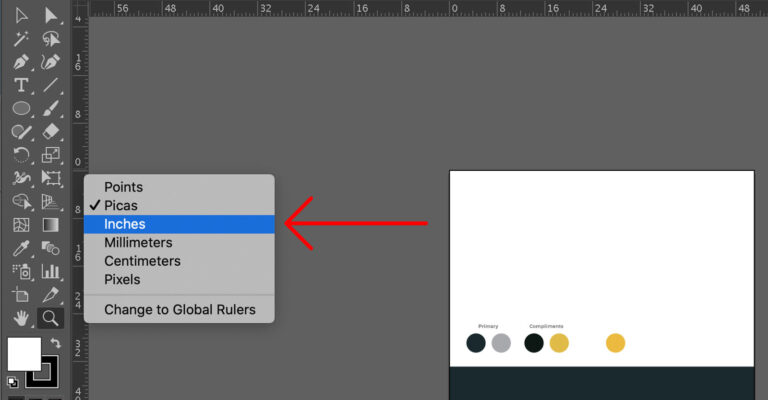
Rulers are great for so many reasons! Whether you are fine tuning an existing design to pixel-perfect perfection, or creating a layout template for social media posts, rulers will help you get it done faster!
However, if your rulers are in the wrong measurement units, that's a problem!
Here's how to change the ruler units in Illustrator from one type to another.
Here's how to do it:
- Open your Illustrator project
- Make sure the rulers are visible (Command + R on Mac, Control + R on PC)
- Right-click on either ruler at the top of left edge of the canvas and choose the correct units from the fly-out menu

