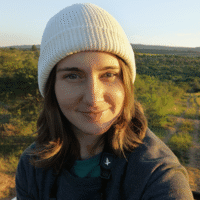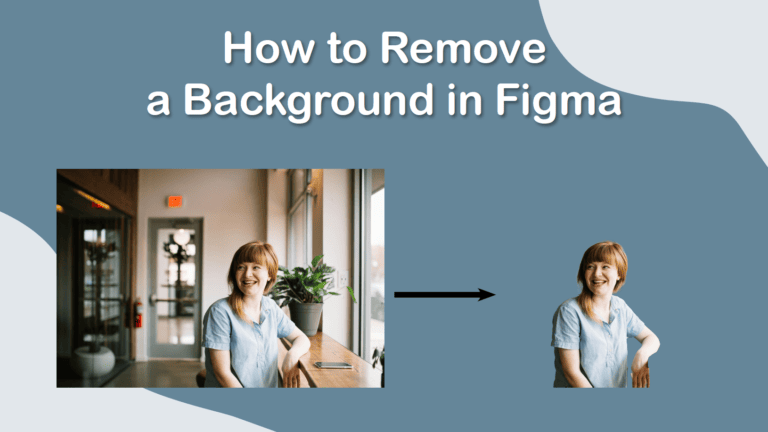
To remove a background in Figma, you need to install a plugin. These plugins let you delete the background of any image using one click, saving you time while designing.
Here are the 4 best plugins to use in Figma when removing an image’s background, including the pricing and top features of each one. Some options are free, while others offer a payment plan for the premium service.
| Plugin | Price | Features |
|---|---|---|
| Remove BG | Paid and requires sign-up | User-friendly, easy integration, advanced algorithms |
| Icons8 Background Remover | Free | Part of a comprehensive design ecosystem uses AI, premium features |
| Remove Background | Free | Has end-to-end encryption for privacy, enhanced premium features, and is suitable for professional designs |
| BENZIN | Free | A community-driven tool, advanced algorithms, simple and easy-to-use |
1. Remove BG Plugin

The Remove BG Plugin is a lightweight and powerful tool that has gained popularity among Figma users for its simplicity and effectiveness. While it is widely popular, it does require sign-in, and you will need to pay for the plugin after using the two free credits given on sign-up.
The plugin uses advanced algorithms to identify and eliminate backgrounds accurately, ensuring clean and professional results. Designed with user convenience in mind, the Remove BG Plugin seamlessly integrates into the Figma workflow after signing up and inputting the API key. This makes it an ideal choice for designers who prioritize efficiency and ease of use in their projects.
Price: Paid and requires sign-up
Features:
- User-friendly after signing up and adding the API key
- Uses advanced algorithms to accurately detect and remove backgrounds, delivering clean and professional results
- Easy integration into the Figma interface
- Ideal for quick background removal tasks without the need for complex settings
2. Icons8 Background Remover Plugin
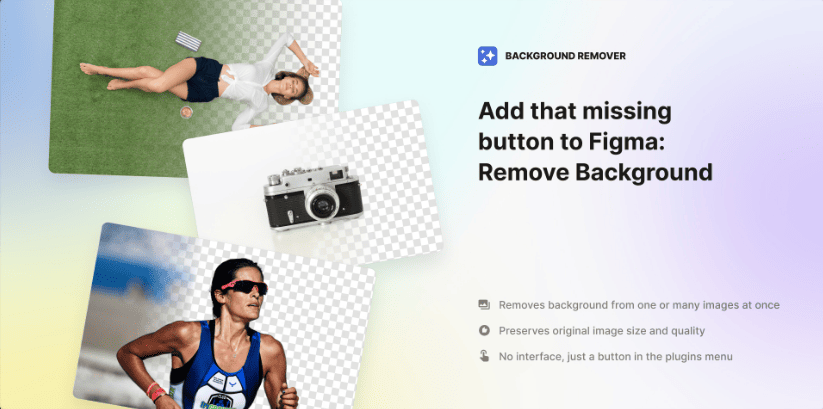
A design tool from Icons8, this Background Remover Plugin stands out as a comprehensive solution for background removal within Figma. The plugin is 100% free with no API key needed, no limits on number of images edited, and no registration or subscription.
The plugin uses AI to deliver precise background removal while maintaining the original image size and quality. Icons8 Background Remover Plugin is user-friendly and offers high-resolution outputs and fast processing times, making it a versatile choice for casual users and professionals. However, be careful of using images that are too large, as you can only work with files up to 5 MB in size.
Price: Free
Features:
- Part of the Icons8 ecosystem, a comprehensive design resource platform
- Offers a simple and efficient solution for removing backgrounds
- The plugin is powered by AI, ensuring accurate background removal with minimal effort
- Higher resolution outputs and fast processing times
- Can batch remove backgrounds of groups of images
3. Remove Background (Privacy-First) Plugin
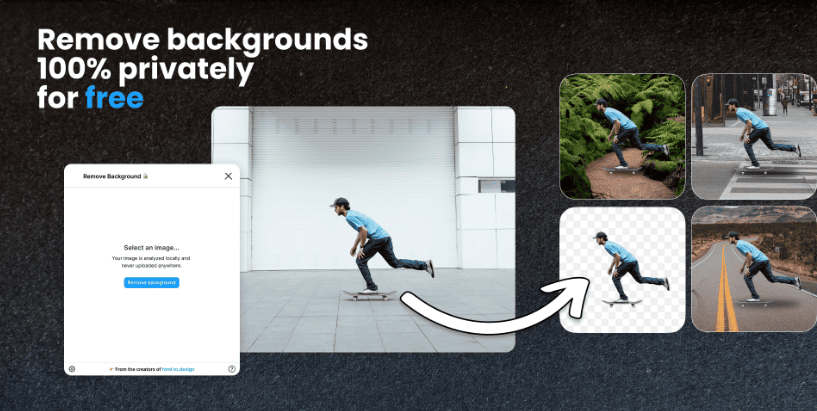
The Remove Background (Privacy-First) Plugin distinguishes itself by prioritizing user privacy and data security during the background removal process. This Figma plugin employs end-to-end encryption to safeguard sensitive images, providing a secure environment for designers to work with.
Beyond its commitment to privacy, the plugin delivers high-quality results with transparent backgrounds, essential for professional design projects. You can also apply the background remover to multiple images simultaneously, making it a robust option for users requiring advanced capabilities without compromising security.
Price: Free
Features:
- Focus on privacy, ensuring that sensitive images are processed securely
- Utilizes end-to-end encryption to protect user data during the background removal process
- Provides high-quality results with transparent backgrounds, suitable for professional design projects
- Images are analyzed locally on your device to ensure complete privacy
4. BENZIN Plugin

The BENZIN Plugin takes a community-driven approach to background removal in Figma. The plugin is free but requires sign-up and an API key to use in Figma. With one click, the plugin automatically removes the background from a single image or a batch of pictures.
BENZIN employs advanced algorithms to achieve precise background removal while maintaining image quality. Its simplicity and effectiveness make it a preferred choice for several creatives, from students to professional photographers. The plugin is a great budget-friendly option with advanced functionality.
Price: Free
Features:
- BENZIN Plugin is a community-driven tool that allows users to remove backgrounds seamlessly within Figma
- Employs advanced algorithms to achieve precise background removal, maintaining image quality
- The plugin's simplicity and effectiveness make it a popular choice among designers who prefer community-driven solutions
Choosing the right background removal plugin for Figma depends on your needs and preferences. Whether you opt for a free option like Remove BG Plugin or explore premium features with Icons8 Background Remover Plugin, each of these tools enhances your design workflow by simplifying the process of removing backgrounds from images within the Figma environment.