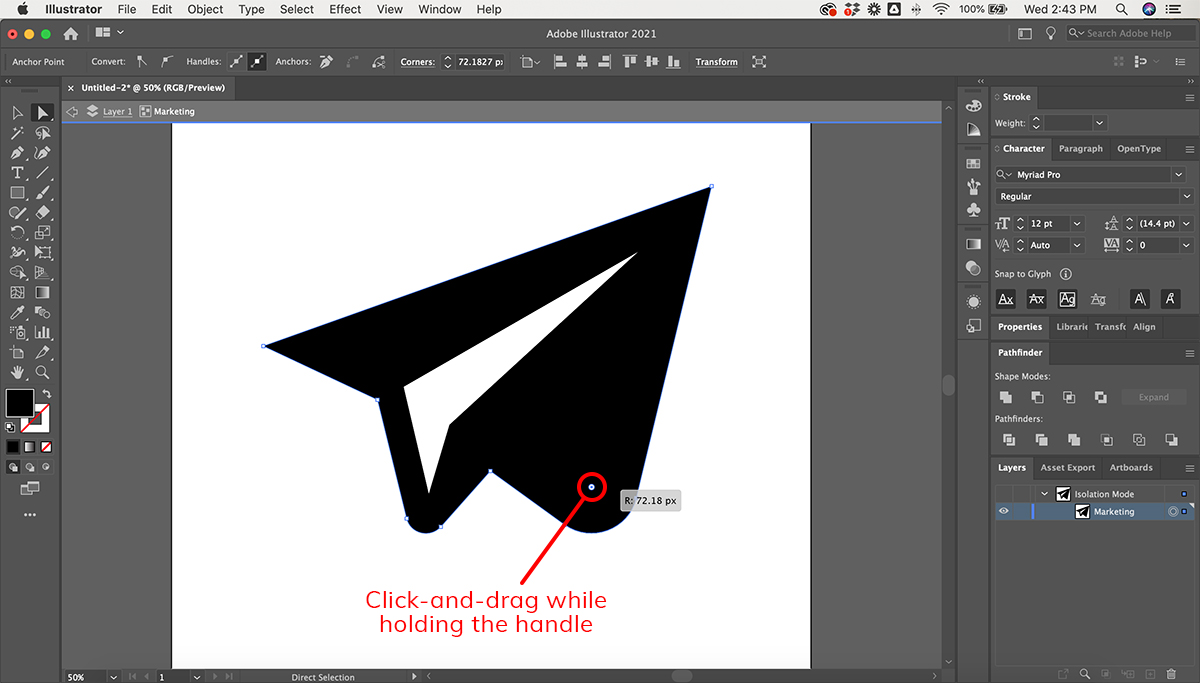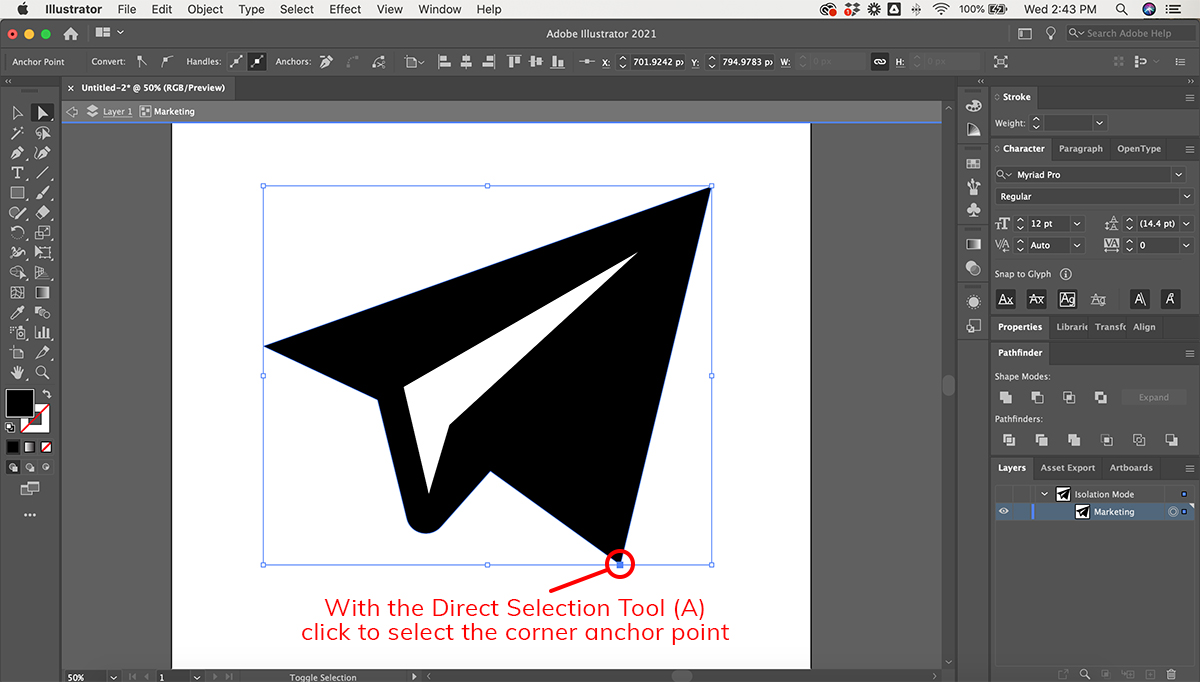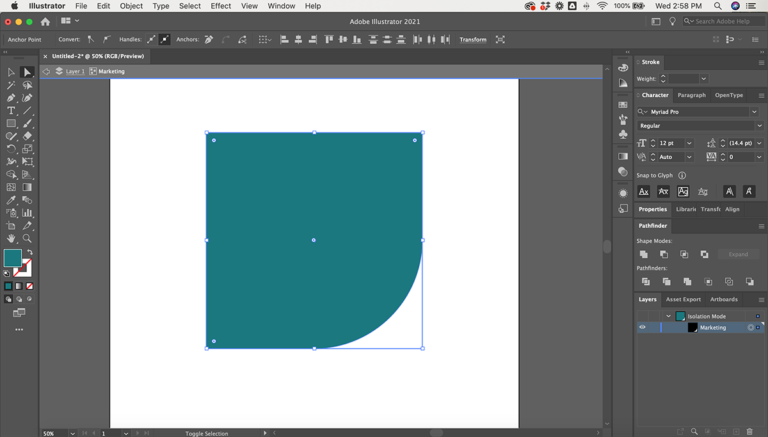
Rounding the corners of a shape in Illustrator is a very common task, however, it can be frustrating to figure out the first time.
Whether you want to round just one, or several select corners, this tutorial will help you get started.
Here's how to do it:
- Open your Illustrator project file and select the shape you want to round a corner on
- Select the Direct Selection Tool (A) from the left-side tool bar
- With the Direct Selection tool, click on the outside anchor point at the corner you want to round. Or click to select the round curvature handle just inside the shape's corner.
- Click-and-drag until the corner is rounded