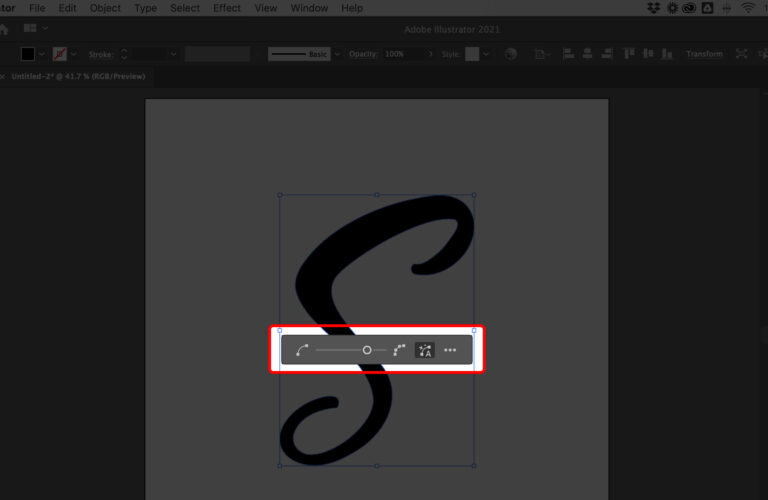
When working within Adobe Illustrator you may run into complex shapes (that have a lot of points).
Simplifying a shape like this will make it easier to work with, and will help Illustrator run more smoothly.
So, how do you simplify the number of points in a shape. Here's a quick solution!
Here's how to do it:
With the Document Window
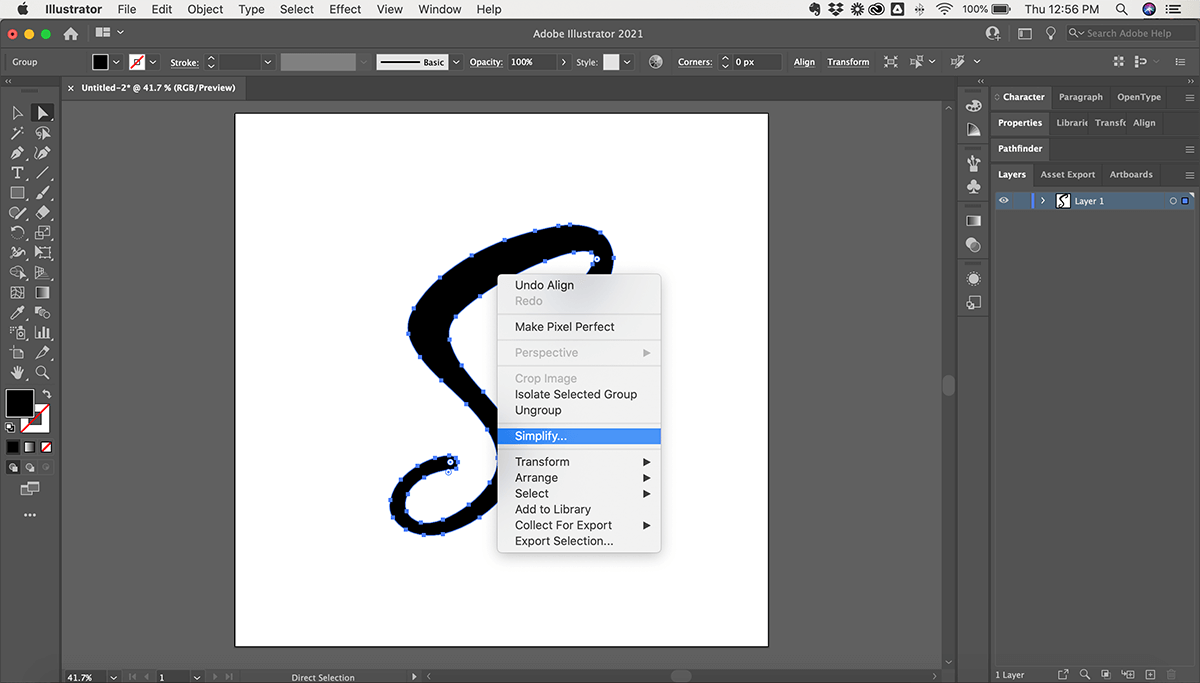
- Open your Illustrator project file
- Select or create the shape you want to simplify
- Right-click on the shape, and choose "Simplify"
- Adjust the complexity level of the shape and total number of points using the slider option
From the Menu Bar
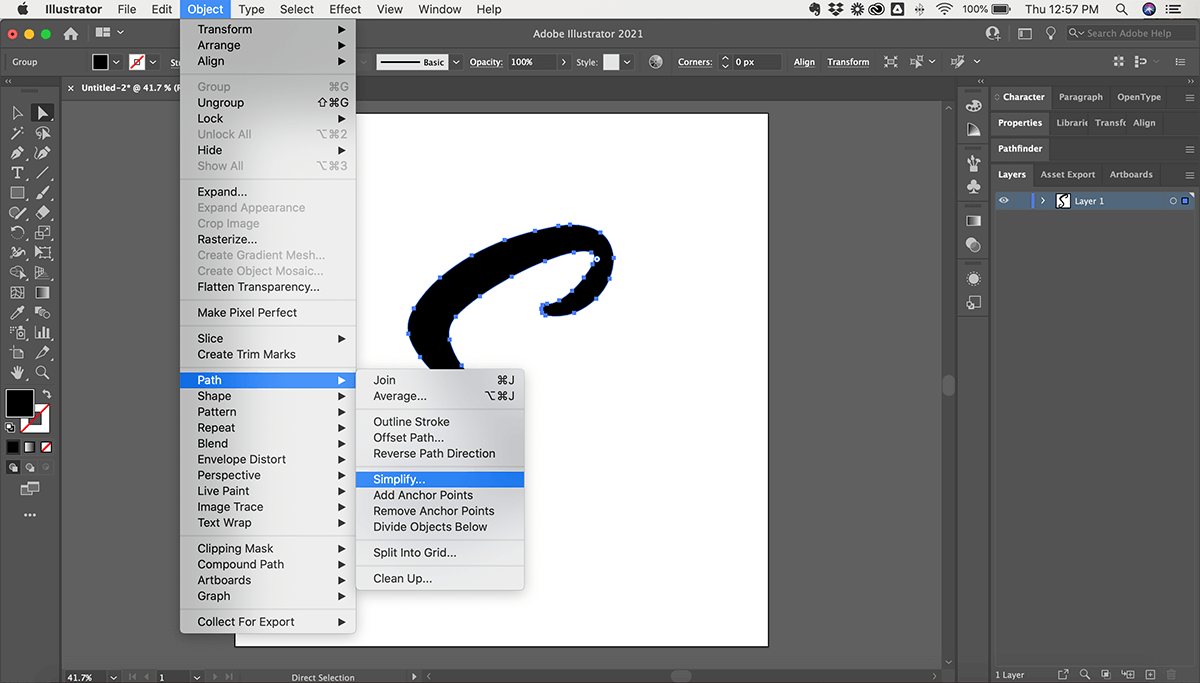
- Open your Illustrator project file
- Select or create the shape you want to simplify
- From the top Menu Bar, choose Object > Path > Simplify
- Adjust the complexity level of the shape and total number of points using the slider option

