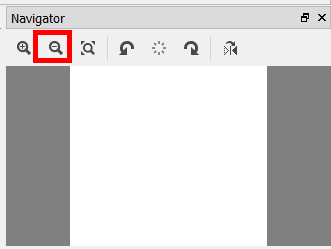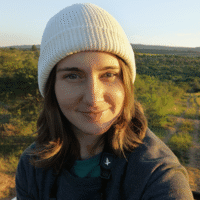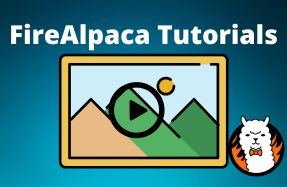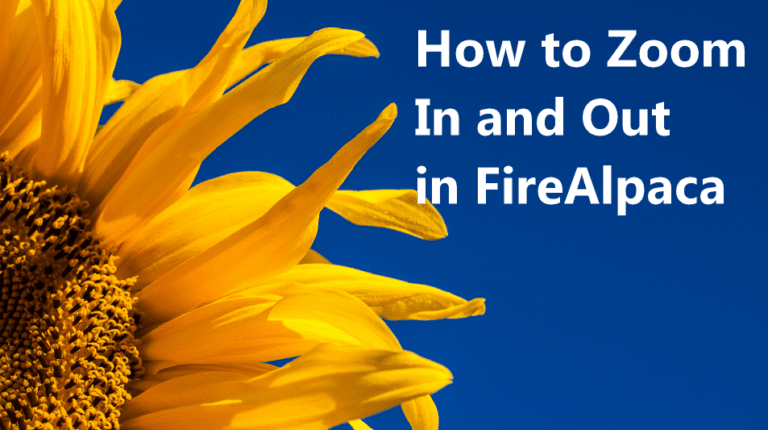
When working on projects, whether it’s editing a photo or creating graphics and drawings, it’s always important to zoom into the image. This allows you to work on the finer details of the project.
There are a few ways to zoom in or out in FireAlpaca, but the easiest is to use the keyboard shortcuts. Press Control + + on Windows or Command + + on Mac to zoom in. Press Control + - on Windows or Command + - on Mac to zoom out.
If you want to find out different ways to zoom in and out in FireAlpaca, keep reading.
Table of Contents
How to Zoom In
While the shortcut to zoom in is Control + + on Windows or Command + + on Mac, you can also use the menu path by going to View > Zoom In.
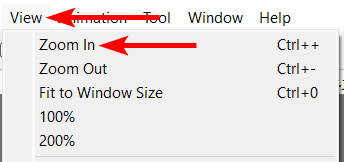
If you are working with a mouse, you can also move the scroll wheel down to zoom in. Another way to zoom in is by using the zoom icon in the Navigator Panel, and this method zooms into the canvas in increments.
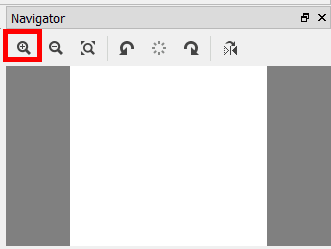
How to Zoom Out
The shortcut to zoom out is Control + - on Windows or Command + - on Mac, but you can also use the menu path, which is View > Zoom Out.
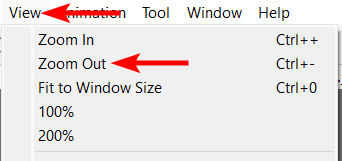
You can move the scroll wheel up to zoom out when using a mouse. You can also zoom out using the icon in the Navigator Panel to zoom out in increments.