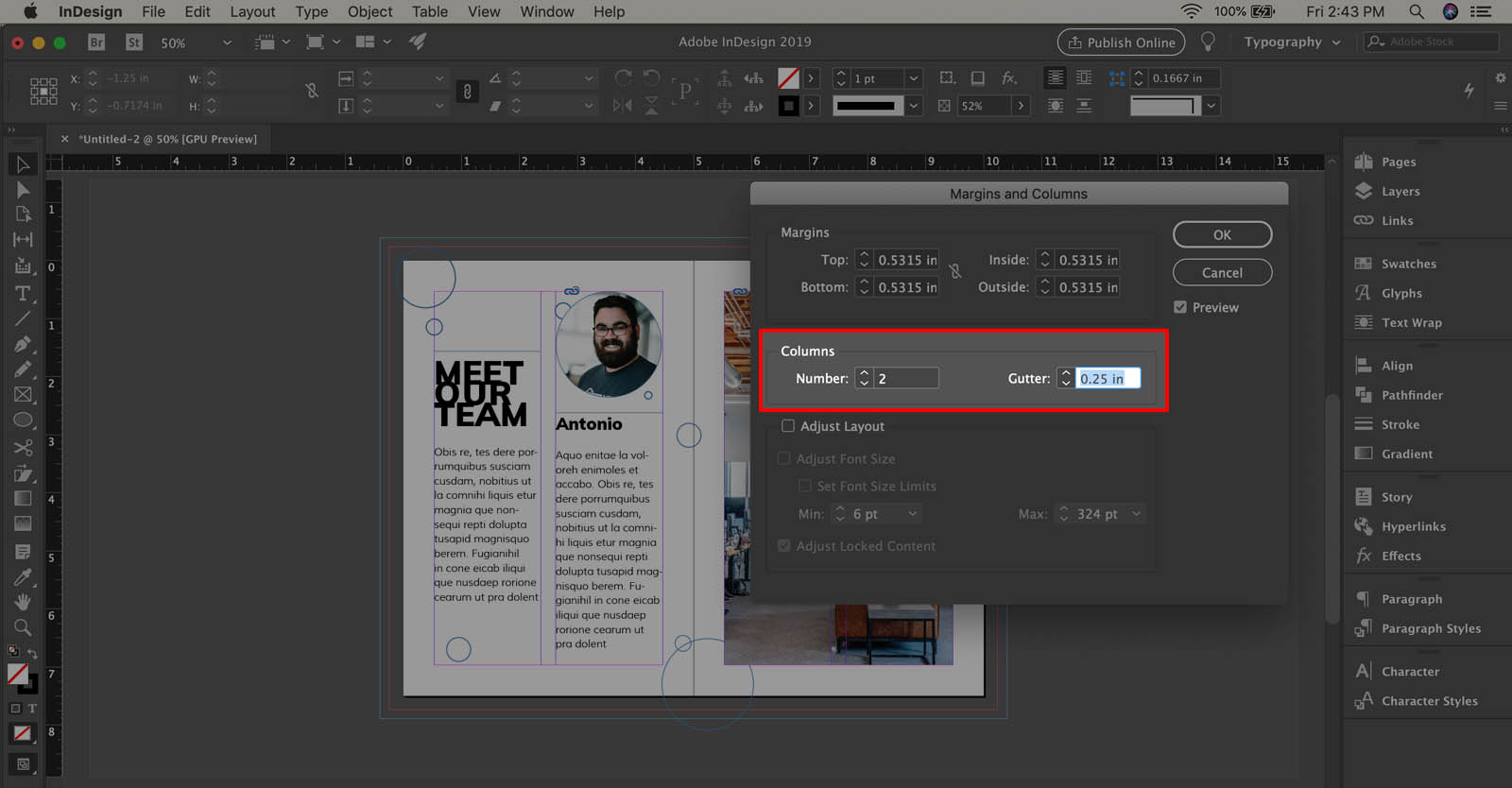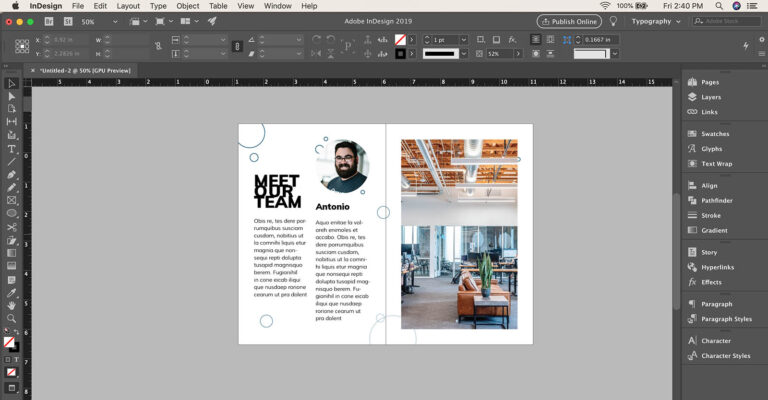
Columns are ideal for creating quick and accurate document layouts inside InDesign. By using multiple columns formats throughout your project you can quickly layout text, graphics and images like a pro!
Here's how to do it:
- Open your InDesign project file
- Select the page or pages you want to change (select from the Pages panel)
- From the top menu, select Layout > Margins and Columns
- In the popup Margins and Columns window, set the number of Columns desired (must be two of more)
- Set Gutter option to desired width
- Click OK